|
|
Post by The Jackal on Jul 14, 2018 15:56:04 GMT -8
Silly question, but I'm setting up my Start menu to look as authentic as possible. In that regard, I'd love to have something like this: 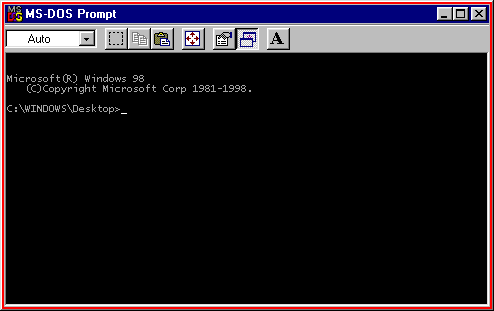 Basically, a shortcut to Windows 98's MSDOS Command Prompt (command.com) that can be launched from the Start menu, on Windows 10 64 bit. I know, it's impossible, unless you use something like DOSBox. But I've been trying; for the life of me, I can't get it working. Just exits straight away. I just want this for looks, nothing more. So, is it possible to get it running in DOSBox? Any help would be appreciated. EDIT: OK, getting somewhere. I tried opening command.com (taken from W98) directly with "Open with" and this time DOSBox didn't crash. Instead I get: "Incorrect MSDOS version". Kinda seems like a deadend, but I'm gonna try a few things more. If anyone wants to throw in some ideas, or a solution, please let me know! |
|
|
|
Post by anixx on Jul 14, 2018 17:24:38 GMT -8
Why you do not want creating a bat (or .cmd) file with the following content? @cmd /k "title MS-DOS Prompt & echo Microsoft (R) Windows 98 & echo (C) Copyright Microsoft Corp 1991-1996 & cd \"  |
|
|
|
Post by The Jackal on Jul 14, 2018 18:05:06 GMT -8
Why you do not want creating a bat (or .cmd) file with the following content? @cmd /k "title MS-DOS Prompt & echo Microsoft (R) Windows 98 & echo (C) Copyright Microsoft Corp 1991-1996 & cd \" Thanks man, but I was trying to go for the whole thing, being this part as well:  I've tried VDOS and even VDosPlus...all of them don't work. I'm gonna throw in the towel on getting it running. I think getting a good screenshot, cropping it, and then using an AHK script to display the screenshot might be the best answer. I'd be happy with that. Thanks again for your help.  |
|
|
|
Post by The Jackal on Jul 16, 2018 10:02:54 GMT -8
I actually took your advice about using a .bat and was able to do this:  It's good enough for me. Basically recorded a short mp4 of the MSDOS prompt in a virtual machine, converted that video to a gif, then set it to run from a bat file. Then I created a shortcut in Classic Shell, and voila. |
|
Eleven
Freshman Member

Posts: 26
OS: Windows 7 Pro (ESU)
Theme: Windows Classic
CPU: Intel i7-9700K @ 3.70GHz
RAM: 64 GB (16GB x 4)
GPU: NVIDIA GeForce RTX 2080
|
Post by Eleven on Dec 15, 2018 5:26:22 GMT -8
The JackalYour start menu, icons and wallpaper look great. Did you change each icon individually or use an .icl file or IconPackager? Would you be kind enough to share the classic start menu theme, colors, icons and wallpaper? Thanks
|
|
|
|
Post by powerplayer on Dec 20, 2018 16:12:11 GMT -8
Or download the Reactos cmd and add the msdos toolbars to it + change the icon (way easier)
|
|
|
|
Post by The Jackal on Dec 28, 2018 11:51:25 GMT -8
|
|