|
|
Post by anixx on May 8, 2016 23:41:49 GMT -8
Here is the Outlook Express 6.0 for Windows 7,8,10. After installation is done, the launcher is not necessary. I usually remove the automatically created shortcut and make a direct shortcut to the Outlook Express executable (C:\Program Files (x86)\Outlook Express\msimn.exe). I also recommend to run it under Win2000 and RunAsInvoker compatibility modes so to avoid the UAC prompt on each run (modern Windows releases do not have this mode in the properties dialog but it can be enabled via registry). 80.235.43.141/AJUTINE/OE6WIN7/oe6_1.6.7.exe2023 EDIT: Link seems to be down, here is a replacement: web.archive.org/web/20181122031536/http://www.p-u.demon.nl/oe6_1.6.7.exe |
|
|
|
Post by R.O.B. on May 13, 2016 17:07:24 GMT -8
Cool!
|
|
|
|
Post by anixx on Sept 26, 2016 0:17:55 GMT -8
This registry file makes it run without UAC prompt:
Windows Registry Editor Version 5.00
[HKEY_CURRENT_USER\Software\Microsoft\Windows NT\CurrentVersion\AppCompatFlags\Layers]
"C:\\Program Files (x86)\\Outlook Express\\msimn.exe"="Win2000 RUNASINVOKER"
|
|
|
|
Post by The Jackal on Jul 3, 2018 14:08:57 GMT -8
|
|
|
|
Post by nonameneeded on Jul 10, 2018 17:34:28 GMT -8
I found this OE version online too a while ago but I wouldn't want to use it on a real computer. After all, it's kind of outdated anyway and on top of that they also had to tinker with some Windows system files that are used for secure password storage stuff in order to get their OE version to actually save the account's password. So you absolutely don't know what you get and what to expect when you really use this version of OE. Instead I customized Windows Mail a little bit, looks good enough for me and it works just fine without tinkering with security related system files and as far as I know it should also work with the latest version of Windows 10. 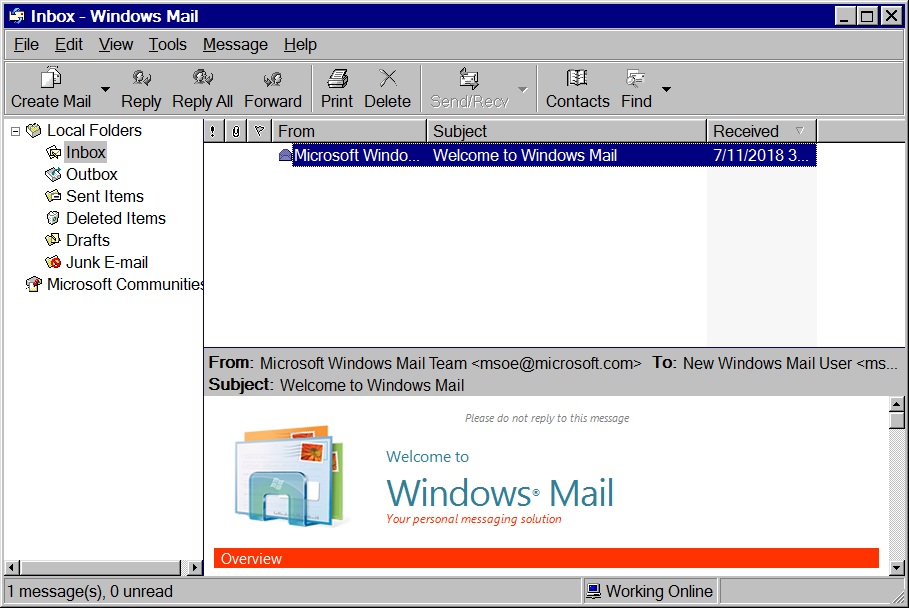 |
|
|
|
Post by anixx on Jul 14, 2018 12:08:27 GMT -8
Interesting! How you customized it?
|
|
|
|
Post by anixx on Jul 14, 2018 23:35:02 GMT -8
Instead I customized Windows Mail a little bit, looks good enough for me and it works just fine without tinkering with security related system files and as far as I know it should also work with the latest version of Windows 10. Well, I tried it. 1. Cannot change encoding for NNTP 2. The look is not classic (no Client Edge etc) 3. One needs to get somewhere the original .mui files. |
|
|
|
Post by anixx on Jul 15, 2018 0:26:34 GMT -8
Well, adding the following to the combine script at least restores the client edge for the tree view:
if (WinClass = "Outlook Express Browser Class") {
Control, ExStyle, +0x200, SysTreeView321, ahk_id %lParam%
}
|
|
|
|
Post by anixx on Jul 15, 2018 0:54:29 GMT -8
Well, the MUI files are useless, I just copied all the files from Vista so to change the interface language.
|
|
|
|
Post by anixx on Jul 15, 2018 3:48:39 GMT -8
So, I fixed most of the problems, but it still looks ugly. For instance, why is that gigantism? In dialogs the font is greater. The mail delivery window takes half of the screen on a laptop.
|
|
|
|
Post by anixx on Jul 15, 2018 5:41:19 GMT -8
Well, this makes the border Static Edge, as in OE:
If (wParam = 1 ) {
if (WinClass = "Outlook Express Browser Class") {
Control, ExStyle, +0x20000, Outlook Express Navigation Pane1, ahk_id %lParam%
WinGetPos, , , , h, ahk_id %lParam%
WinMove, ahk_id %lParam%,,,,,h-1
WinMove, ahk_id %lParam%,,,,,h
}
} |
|
|
|
Post by nonameneeded on Aug 18, 2018 20:50:25 GMT -8
I customized it by editing the dll files in a resource editor.
I extracted the toolbar bitmap from one of the dll files and opened it in Corel Photo Paint and copied and pasted the graphics from an older version of this bitmap (from Outlook Express).
I've also replaced the icons in another dll.
Unfortunately I can't tell you anything about the borders and stuff like that.
Maybe running it in Compatiblity mode would help? I don't know.
|
|
|
|
Post by powerplayer on Oct 9, 2018 16:17:55 GMT -8
why not upload it?
|
|
|
|
Post by travis on Nov 11, 2020 8:35:18 GMT -8
Well, this makes the border Static Edge, as in OE:
If (wParam = 1 ) {
if (WinClass = "Outlook Express Browser Class") {
Control, ExStyle, +0x20000, Outlook Express Navigation Pane1, ahk_id %lParam%
WinGetPos, , , , h, ahk_id %lParam%
WinMove, ahk_id %lParam%,,,,,h-1
WinMove, ahk_id %lParam%,,,,,h
}
}What version of Windows Mail is that? I would like to modify it. (Would be nice if you gave me a download link to it.) |
|
|
|
Post by ihatemetro on Nov 12, 2020 18:55:48 GMT -8
Well, this makes the border Static Edge, as in OE:
If (wParam = 1 ) {
if (WinClass = "Outlook Express Browser Class") {
Control, ExStyle, +0x20000, Outlook Express Navigation Pane1, ahk_id %lParam%
WinGetPos, , , , h, ahk_id %lParam%
WinMove, ahk_id %lParam%,,,,,h-1
WinMove, ahk_id %lParam%,,,,,h
}
}What version of Windows Mail is that? I would like to modify it. (Would be nice if you gave me a download link to it.) Looks like Vista's. |
|
Deleted
Deleted Member
Posts: 0
|
Post by Deleted on Dec 22, 2020 21:51:16 GMT -8
Obtain 1.6.7 Outlook Express 6 changed to Win9X/2000 logo. It's the WinXP logo, so it doesn't feel like an old version...   |
|
kamuisuki
Regular Member
   ~
~
Posts: 499
OS: Windows Me
Theme: 5048
CPU: Intel Pentium III-S Tualatin
RAM: 2048
GPU: GeForce 3Ti 500
|
Post by kamuisuki on Dec 23, 2020 3:27:47 GMT -8
I think this thread my be on software section ^^'
|
|
|
|
Post by TechSalt on Aug 17, 2022 14:41:03 GMT -8
I managed to port a x64 version of this (so far it everything works), more information about this soon if i get to try this out on vanilla Windows 10 (so i can make sure the tutorial would have accurate instructions)
|
|
|
|
Post by nonameneeded on Aug 17, 2022 16:50:30 GMT -8
|
|
|
|
Post by travis on Aug 17, 2022 17:23:04 GMT -8
Modify msores.dll to change the icon displayed on the taskbar.
|
|