|
|
Post by anixx on Dec 10, 2017 23:09:35 GMT -8
English Translation:
1. Chesser on scrolbars
2. Frames around the toolbars
3. Shadows (dark sides) could be made darker.
4. Triangle in the corner of the window
5. The color of the highlight of the song
6. Stretched control buttons window.
Original post in Russian:
|
|
|
|
Post by classicaerotheme on Dec 13, 2017 3:11:39 GMT -8
English Translation:
1. Long draw, I left as it was in the Classic AE
2. It's not clear with the frames. I would like to make them, but did not see these frameworks in any Aero-theme.
For example, in the standard wind anode theme of these frames, too.
If you find any aero-theme, where they are - then I'll see how it is implemented there and add it.
3. I altered the main background, I returned it as in the classics, so the sides came out a bit lighter than necessary.
4. Triangle is, when making a screenshot it was not, but in general - all the buzzing.
5. This can not be corrected. Since there is no inverting of the color of the text when selecting an item.
If the respected R.O.B. will tell you where to patch, then patch probably corrected.
as well as with the menu he prompted.
Write to him in English - he should help !!!
6. With the buttons - trouble. This is the best thing you can do, the usual little buttons
aero means can not be done.
Original post in Russian:
|
|
|
|
Post by classicaerotheme on Dec 14, 2017 4:15:44 GMT -8
English Translation:
anixx
Please translate, into English, a request to the distinguished R.O.B.,
that he helped to figure out whether it is possible to make a patch for msstyles on our 2 problems:
1) Make the text color change to white (inverted) in the foobar2000 playlist,
to make the selection - dark blue, and the text white ??
Similar, he did for the "Menu" items and there this method worked.
2) This obvodochka is called "Group Box". Is there such an element in the Aero themes?
Is it possible to return this frame, through a patch?
Original post in Russian:
|
|
|
|
Post by classicaerotheme on Dec 15, 2017 2:17:36 GMT -8
NEW VERSION Скачать"Classic AE ROB v5" от 15.12.2017 my-files.ru/j6eunlrgho.st/8yLfW8SpkПолный перечень доработок: 1) Добавлен градиент в заголовок окна 2) Правильный цвет текста в заголовках активного и неактивного окон 3) Обычный Tahoma-шрифт, без принудительного ClearType 4) Правильный серый цвет во всех элементах интерфейса RGB (212, 208, 200) 5) Правильный TrackBar 6) Классическое меню (темно-синее выделение + инвертирование цвета в белый текста для выделенного пункта) - благодаря патчу R.O.B. 7) Отключена анимация для ProgressBar ======================================================== Google Translate (Russian - English). Download theme "Classic AE ROB v5" (build 15-dec-2017) my-files.ru/j6eunlrgho.st/8yLfW8SpkComplete list of modifications: 1) Added a gradient to the window title 2) The correct color of the text in the active and inactive window titles 3) Normal Tahoma-font (without ClearType) 4) The correct gray color in all elements of the interface RGB (212, 208, 200) 5) Correct TrackBar 6) Classic menu (dark blue selection + color inverting in the white text for the highlighted item) - thanks to the patch R.O.B. 7) Animation for ProgressBar is disabled |
|
|
|
Post by maniak on Jan 10, 2018 3:17:09 GMT -8
English Translation:At the expense of the buttons for controlling the window, it looks like it's like doing (icons and indents can also be corrected): Before:  After:  A couple of questions: 1. At me all 3 buttons equally wide and with otspami, and at you the button to close it is more and indents as in classics. Am I doing something wrong? 2. There are no icons on system windows and explorer windows even after reboot. So it should be? Original post in Russian:
|
|
|
|
Post by maniak on Jan 10, 2018 3:46:53 GMT -8
English Translation:
Only on the virtual machine for some reason fix works normally, and on a real machine once every 10 clings. I'll see if you can fix it.
Original post in Russian:
|
|
|
|
Post by anixx on Jan 10, 2018 4:01:07 GMT -8
English Translation:
> 2. There are no icons on system windows and explorer windows even after reboot. So it should be?
This is fixed by the ShellFolderFix program.
Original post in Russian:
|
|
|
|
Post by classicaerotheme on Jan 10, 2018 9:07:55 GMT -8
English Translation:Only on the virtual machine for some reason fix works normally, and on a real machine once every 10 clings. I'll see if you can fix it. Original post in Russian: Judging by your screenshots, on the virtual machine it does not work correctly - aero-theme, in the so-called "basic" mode. As I explained the aero-theme, executed according to the "rules" in essence consists of 2x sub-themes - aero and base. When, for some reason, the aero-theme can not start, the base part of this topic is used. 3 buttons of the same width and blue-violet tone of the title - this is just the basic theme in its pure form. The basic theme works without acceleration and no interest, so it's not even always correct is outlined by the developer. But the developer of "Classic AE" tried to glory - he painted everything correctly and beautifully. In the aero-theme there will be 3 buttons of different width and a gradient heading. 2 options. 1) Maybe you on your virtual did not install UxStyle - without it, just like you 2) Or the virtual card can not properly use the video card, acceleration is not available and the aero theme rolls down to the basic mode. In general try to reinstall UxStyle and manipulate the firewood on the graphics card. Original post in Russian: |
|
|
|
Post by classicaerotheme on Jan 24, 2018 3:14:58 GMT -8
English Translation:Only on the virtual machine for some reason fix works normally, and on a real machine once every 10 clings. I'll see if you can fix it. Original post in Russian: Has anything cleared up  Or how? Original post in Russian: |
|
|
|
Post by maniak on Jan 25, 2018 10:46:53 GMT -8
RU:
Да, вы были правы, на виртуалке DWM не хочет работает корректно и поэтому кнопки были другие. С DWM сделать не получается, даже если поменять SIZINGTYPE на TRUESIZE у кнопок закрытия или даже у всех кнопок в теме, все равно не хочет работать как надо. Видимо где-то в самом DWM'e жестко прописано.
EN:
Yeah, you were right, DWM does not seem to want to work properly on VM and that was the cause for buttons being different. Can't get it work with DWM - even if SIZINGTYPE is changed to TRUESIZE for close buttons or even every button in a theme it still does not work. It seems that this behavior is hardcoded somewhere in DWM itself.
|
|
|
|
Post by classicaerotheme on Jan 26, 2018 13:30:31 GMT -8
English Translation:EN: Yeah, you were right, DWM does not seem to want to work properly on VM and that was the cause for buttons being different. Can't get it work with DWM - even if SIZINGTYPE is changed to TRUESIZE for close buttons or even every button in a theme it still does not work. It seems that this behavior is hardcoded somewhere in DWM itself. Who will say how to implement this cunning obvodochku in the AERO theme  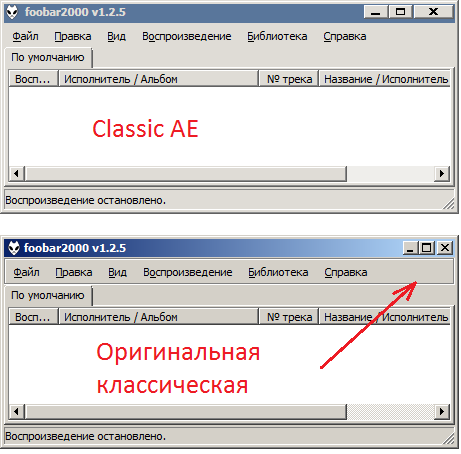 It turned out that this obvodochka, this is not the "Group Box". The "Group Box" element can not be used to stroke the main menu.I suspect that such elements can be returned, only by a method, which was proposed by R.O.B. - that is a patch msstyles-file, when the name of the partition changes to an incorrect one, for example, the Menu on Xenu, while the OS, not finding the correct section, substitutes parameters from the classical theme Original post in Russian:
|
|
|
|
Post by classicaerotheme on Feb 9, 2018 0:49:24 GMT -8
В предложенной теме "Classic AE ROB v5", к сожалению, есть проблемы из-за применения патча R.O.B. Таких программ не много, но 2 нашлось - CorelDraw Х4 и VLC-плеер. VLC рисует нестандартного вида меню, которое глючит из-за патча ROB, отображая вместо меню, пустые серые полоски/прямоугольники на весь экран. А в CorelDraw Х4 - не подсвечивается выделение на выбранной кнопке. Для таких случаев, предлагаю вариант той-же темы, но без патча ROB - "Classic AE without ROB v5". rgho.st/6XzCB7clt C данной темой всё будет правильно работать, но к сожалению, без привычного классического вида меню. Темно синей планки с белым текстом под выделением не будет. Цвет "голубой планки" можно изменить на другой, но как было в классике - без патча R.O.B. не вернуть. |
|
|
|
Post by classicaerotheme on Feb 14, 2018 0:45:31 GMT -8
R.O.B. === RUSSIAN === Добрый день! Извините за мой плохой английский. Я модифицировал тему Classic AE + добавил ваш патч для меню. Заменяю название Menu на Xenu. Всё работает, вот сама тема my-files.ru/j6eunlили rgho.st/8yLfW8Spk. Но, в некоторых программах, например "VLC player", меню отображается неправильно. Вместо меню отображаются пустые серые прямоугольники. Можете посоветовать более корректный патч? === ENGLISH === Good afternoon! Sorry for my bad English. I modified the theme "Classic" AE + added your Menu-patch for this theme. I replace the name "Menu" with "Xenu" in msstyles-file. Everything works, here a theme my-files.ru/j6eunlor rgho.st/8yLfW8Spk. But, in some programs, for example "VLC player", the menu is displayed incorrectly. Instead of the menu empty gray rectangles are displayed. Recommend a more correct yuor patch? |
|
|
|
Post by classicaerotheme on Apr 24, 2018 2:15:13 GMT -8
Очень важная информация.
Тестируя долгое время тормозную работу классической темы, я немного заблуждался. Я считал что 100% проблем идут со стороны ОС Windows 7 - мол только она виноватая в отсутствии ускорения GPU в 2D на классической теме Win 7. Извините я ошибся! Windows 7 только на 20% виновата, на 80% тормозности классического интерфейа - виновны рукожопые программисты АМД, которые не смогли нормально реализовать функции по 2D отрисовке в своих видеодрайверах.
Читая мои посты, часть пользователей в недоумении не понимала, где же я вижу те тормоза? Мол тиринги небольшие есть, не всё так плохо.... Вообщем, если у вас видеокарта от NVidia (GeForse GT, GTS, GTX...) или интегрированная в процесор Intel - то у вас эти проблемы выражены раз в 10 меньше, чем у обладалелей видеокарт Radeon от АМД. В АМД реализация 2D начиная с 2010 года - просто полный фуфел. И за 8 лет абсолютно ничего не изменилось!
В 3D АМД-ешные видеокарты пытаются тягаться с НВидией, быть "на уровне" или проигрывать в 2 раза. То в реализации 2D АМД-дешные видеокарты проигрывают не только Нвидиевским в огромное количество раз, проигрывают интегрированным в процессор и более того - даже проигрывают своим же АМД-шным "дедушкам" - картам 10 летней давности. В компании АМД видимо осталось 3 программиста, которые как-то тянут направление 3D по играм и абсолютно пофиг на 2D.
Вывод:
Если вы работаете в классической теме Win7 с векторной графикой или САПР-пакетами, то есть вам нужна быстрая отрисовка в 2D - не устанавливайте видеокарту от AMD Radeon. Реализация 2D в них не выдерживает никакой критики и абсолютно не исправляется годами!
|
|
|
|
Post by classicaerotheme on May 7, 2018 14:51:38 GMT -8
Эксперимент №1 Обнаружил проблему АМД драйверов в классической теме Windows 7 - крайне плохая производительность 2D. Но далее, оказалось, что при изменении границы окна или при перемещении окна - происходит резкое увеличение 2D производительности. Данный эффект можно просмотреть на видео. В окне спектра плеера foobar2000 картинка отрисовывается медленно, линии рвутся на части картинка дрожит. Но если двигать рамку или перемещать окно по экрану - скорость отрисовки ЗНАЧИТЕЛЬНО возрастает!! Проблема наблюдается на видеокарте ASUS R7 360 2G и любой версии драйвера от Catalyst 15.7.1 до Crimson 18.4.1. На старой видеокарте HD4670 и драйвере Catalyst 13.9 этой проблемы нет и производительность в 2D режиме гораздо выше. Значит проблема появилась в период 2013-2015 год и не решилась разработчиками АМД до сих пор никак!!! Видеозапись глюка - files.d-lan.dp.ua/download?file=787bd8c65445d4f22dc2bd8494496178Эксперимент №2 Благодаря форумчанину с ником Михалыч, который написал чудесную программу для тестирования 2D я наглядно покажу, что работа видеодрайверов АМД в классической теме Виндовс 7 не выдерживает никакой критики. Программа производит вывод сетки из линий черного, красного и синего цветов последовательно, потом вычисляет время отрисовки и отображает на экран. Алгоритм работы представлен на картинке - picsee.net/upload/2018-05-05/113e54b1f67a.JPGСама программа + её исходник - github.com/JMKh3r/2DTest/releases/tag/1.1.0.0Смотрите сами насколько криво реализован вывод 2D в АМД драйверах. Мега крутое АМД "ускорение" проигрывает в 7 раз (!!!) встроенной в винду программной отрисовке (140 мс против 20 мс). Наверняка им драйвер пишут студенты троешники. Они линии не способны отрисовать. Позорище!!! Ха-ха-ха!!! Видеозапись глюка - files.d-lan.dp.ua/download?file=cb02328d1f9561f988ae30cd5e3c7f42Просьба. Прошу поддержать обсуждение в топике - community.amd.com/thread/227931Нужен человек, который на грамотном английском прокомментирует данные видео, чтобы прочитав комментарий и просмотрев видео, любому в мире человеку была понятна суть проблем. Рассчитываю на поддержку. |
|
|
|
Post by classicaerotheme on May 9, 2018 3:40:03 GMT -8
|
|
|
|
Post by classicaerotheme on Feb 23, 2019 11:55:50 GMT -8
[RUSSIAN]
И вот этот день настал! 23 февраля 2019 года - просто прорыв в исследовании глюков на классической теме Windows 7.
Запоминаем ник прекрасного специалиста rmn и молимся за его здоровье!!! Именно он подтвердил мои предположения, к которым я шел 2 долгих года - глюки классической темы Windows 7 и 2D глюки АМД драйверов - это отсутствие двойной буферизации видеовывода.
Именно rmn предложил способ засылать в открытое окно стиль WS_EX_COMPOSITED делается это функциями
DWORD style;
style = (DWORD)GetWindowLong (hwnd, GWL_EXSTYLE);
SetWindowLong (hwnd, GWL_EXSTYLE, style | WS_EX_COMPOSITED);
после чего данное окно приобретает некое "свойство", что на нем принудительно включается двойная буферизация - и оно отрисовывается в классической теме также быстро, как и аэро-теме.
Я уже проверил это спектре foobar2000 - и впервые за 2 года увидел нелагающий спектр. Программа "2D Test" моего помощника Михалыча, тоже начала отрисовываться гораздо быстрее (время отрисовки сетки уменьшилось с 50-70 мс до 3-4 мс) и пропали остановки при совместной отрисовке с фубаром.
Прослявляем имя гениального специалиста rmn. Его идея сработала. Остальное - нужно реализовать программу, которая будет циклически опрашивать все открытые окна и выдавать им магическое свойство WS_EX_COMPOSITED.
|
|
|
|
Post by classicaerotheme on Apr 16, 2019 1:53:13 GMT -8
"Classic AE mod 2019_5" (April 12, 2019)
Complete list of modifications:
1) Added a gradient to the window title 2) The correct color of the text in the active and inactive window titles 3) Normal Tahoma-font (without ClearType) 4) The correct gray color in all elements of the interface RGB (212, 208, 200) 5) Correct TrackBar 6) Classic menu (fixed color) 7) For a better view, the highlighted item on a gray background is darker than on a white 8) ProgressBar animation is disabled 9) No-skins cursors are used 10) Fixed a bug in ScrollBar 11) Fixed background color Windows Firewall 12) Fixed aero mode crach at 125% font size 13) Darker active window title in non-aero mode 14) Correct resource IMAGE#1136 15) Fix the title of non-standard windows in maximized mode (Mozilla, Chrome) 16) TaskManager and Calculator with a classic design are attached, and additional programs recommended for use: - 7tt_setup - very useful tweaker of the TaskBar - ClassicShellSetup_4_3_1-ru - for classic "Start" menu - FONTS_140516 - replaces the font Segoe 9 with Tahoma 8 in all dialogs - Win7 Style Builder v1.5.0.0 - msstyles file editor, if you want to modify this theme Download "Classic_AE_mod_2019_5" (16 МБ):yadi.sk/d/YKNKrjGeV3g0sgrgho.st/7gGcjNKNVge.tt/4Z9SgXv2
|
|
|
|
Post by anixx on Apr 16, 2019 5:23:59 GMT -8
Cleartype при желании отключается в настройках производительности. Зачем его отключать в теме?
|
|
|
|
Post by anixx on Apr 16, 2019 5:27:33 GMT -8
Где взять FONTS_140516?
|
|