|
|
Post by R.O.B. on Dec 18, 2022 12:12:57 GMT -8
This is my attempt at a Windows Classic window decoration for KDE, and a replacement for the Redmond theme found in older versions of KDE. Requires a version of KDE with QT 5.12.8 or later.  My goal here was to create a pixel-perfect classic theme that not only looked the part, but also acted it as well. One of the best things about the Windows Classic theme (on Windows) is its versatility. Everything from its colors, fonts, and metrics are adjustable, allowing for a ton of customization and accessibility options with minimal resource usage. Unfortunately, many imitations of the classic theme I've seen for Linux lack this behavior, opting to instead just stick with a true to most use cases 96dpi (sometimes even without any color customization options). I did my best to address this issue here, even going as far as to use a modified version of the Marlett font from ReactOS for window glyphs. This allows you to fully customize the font size in the titlebar without any loss in quality, and allows the decoration to work better at higher DPI settings. Additionally, Redmond is fully system color compliant, even taking advantage of KDE's seldom-used secondary titlebar color. To install, extract the kwin4_decoration_qml_redmond folder to ~/.local/share/kwin/decorations (you may have to create this folder if it does not already exist). If you run into any issues, please let me know. Enjoy! Download:Redmond window decorationRedmond color schemes |
|
|
|
Post by OrthodoxWin32 on Dec 19, 2022 3:56:08 GMT -8
This is my attempt at a Windows Classic window decoration for KDE, and a replacement for the Redmond theme found in older versions of KDE. Requires a version of KDE with QT 5.12.8 or later.  My goal here was to create a pixel-perfect classic theme that not only looked the part, but also acted it as well. One of the best things about the Windows Classic theme (on Windows) is its versatility. Everything from its colors, fonts, and metrics are adjustable, allowing for a ton of customization and accessibility options with minimal resource usage. Unfortunately, many imitations of the classic theme I've seen for Linux lack this behavior, opting to instead just stick with a true to most use cases 96dpi (sometimes even without any color customization options). I did my best to address this issue here, even going as far as to use a modified version of the Marlett font from ReactOS for window glyphs. This allows you to fully customize the font size in the titlebar without any loss in quality, and allows the decoration to work better at higher DPI settings. Additionally, Redmond is fully system color compliant, even taking advantage of KDE's seldom-used secondary titlebar color. To install, extract the kwin4_decoration_qml_redmond folder to ~/.local/share/kwin/decorations (you may have to create this folder if it does not already exist). If you run into any issues, please let me know. Enjoy! Download:Redmond window decorationRedmond color schemesSounds awesome ! I will try soon, I will let you know the result. As for bad imitations of the classic theme on Linux, there are indeed a lot of them, especially on GTK. I think only QT can correctly reproduce the Windows classic theme; on GTK, it quickly becomes bitmap images with non-editable colors. I also think that QT is far superior to GTK on this level. |
|
|
|
Post by R.O.B. on Dec 19, 2022 10:54:32 GMT -8
Thanks. And yeah, I've found GTK to be quite limited in my little bit of experience with it. Additionally, with KDE/KWin specifically, I'm really not a fan of the Aurorae theme engine either. It's such a shame there aren't more QT based window themes, as it's extremely capable and I've really enjoyed working with it.
|
|
nestoris
New Member
Posts: 11  OS: Manjaro
Theme: SE98
RAM: 16gb
OS: Manjaro
Theme: SE98
RAM: 16gb
|
Post by nestoris on Dec 25, 2022 8:32:07 GMT -8
time to migrate to KWin)))
|
|
|
|
Post by R.O.B. on Jan 8, 2023 13:31:59 GMT -8
Version 1.1 - 1/8/2023
-Fixed titlebar icon sizing issue
|
|
Souper
Freshman Member

Posts: 63
OS: Manjaro | Windows 10 (2021)
Theme: Placeholder | Aero / Luna
|
Post by Souper on Mar 27, 2023 16:15:44 GMT -8
Would the Plasma Style side of things be attempted? Might be rather limited, but it can follow the color-scheme to a degree.
It's fine if you'd rather not deal with it.
|
|
|
|
Post by R.O.B. on Mar 28, 2023 9:20:43 GMT -8
Would the Plasma Style side of things be attempted? Might be rather limited, but it can follow the color-scheme to a degree. It's fine if you'd rather not deal with it. Maybe. Plasma is kind of a pain to work with in my experience, mainly due to its lack of QT support. I might try and toy around with it sometime in the future, but I don't want to promise that anything will come of that. |
|
ladyz
New Member
Posts: 5
|
Post by ladyz on Jun 27, 2023 11:25:06 GMT -8
I registered an account here just to say thank you for your beautiful work with the window decoration. I've been searching high and low for something like this for quite a while that wasn't an Aurorae theme. Also, great job recreating all the different classic color schemes. Well done!
|
|
|
|
Post by R.O.B. on Jun 27, 2023 11:40:30 GMT -8
I registered an account here just to say thank you for your beautiful work with the window decoration. I've been searching high and low for something like this for quite a while that wasn't an Aurorae theme. Also, great job recreating all the different classic color schemes. Well done! Thank you, glad you like it! |
|
ladyz
New Member
Posts: 5
|
Post by ladyz on Mar 10, 2024 6:54:08 GMT -8
I haven't had a chance to try this with Plasma 6 yet. Has anyone done so and could you let us know if it still works? Thank you!  |
|
Souper
Freshman Member

Posts: 63
OS: Manjaro | Windows 10 (2021)
Theme: Placeholder | Aero / Luna
|
Post by Souper on Mar 15, 2024 19:00:50 GMT -8
It would need to be updated to be usable in Plasma 6.
|
|
ladyz
New Member
Posts: 5
|
Post by ladyz on Apr 4, 2024 13:14:46 GMT -8
It would need to be updated to be usable in Plasma 6. Yeah, you're right, unfortunately. I tested it for myself in a live session of OpenSUSE Tumbleweed with Plasma 6 and it was a non-starter. Sadly I'm not too familiar with QML, hopefully R.O.B. can take a look at this again at some point and see if an update is feasible. |
|
|
|
Post by R.O.B. on Apr 5, 2024 10:14:23 GMT -8
It would need to be updated to be usable in Plasma 6. Yeah, you're right, unfortunately. I tested it for myself in a live session of OpenSUSE Tumbleweed with Plasma 6 and it was a non-starter. Sadly I'm not too familiar with QML, hopefully R.O.B. can take a look at this again at some point and see if an update is feasible. I haven't gotten a chance to test Plasma 6 yet, but I will look into it at some point and see what needs to be updated. |
|
ladyz
New Member
Posts: 5
|
Post by ladyz on Apr 5, 2024 12:38:19 GMT -8
Yeah, you're right, unfortunately. I tested it for myself in a live session of OpenSUSE Tumbleweed with Plasma 6 and it was a non-starter. Sadly I'm not too familiar with QML, hopefully R.O.B. can take a look at this again at some point and see if an update is feasible. I haven't gotten a chance to test Plasma 6 yet, but I will look into it at some point and see what needs to be updated.
That's awesome to hear. Thank you!
|
|
|
|
Post by snagcu on May 1, 2024 0:43:48 GMT -8
I've attached the json file, to replace the import you can run:
find ~/.local/share/kwin/decorations/kwin4_decoration_qml_redmond -type f -name "*.qml" -print0 | xargs -0 sed -i 's/QtGraphicalEffects 1.0/Qt5Compat.GraphicalEffects/g'
Great theme, thanks for sharing.
Attachments:metadata.json (423 B)
|
|
ladyz
New Member
Posts: 5
|
Post by ladyz on May 1, 2024 2:17:39 GMT -8
I've attached the json file, to replace the import you can run:
find ~/.local/share/kwin/decorations/kwin4_decoration_qml_redmond -type f -name "*.qml" -print0 | xargs -0 sed -i 's/QtGraphicalEffects 1.0/Qt5Compat.GraphicalEffects/g'
Great theme, thanks for sharing.
Extremely valuable information, thank you so much for sharing! |
|
Souper
Freshman Member

Posts: 63
OS: Manjaro | Windows 10 (2021)
Theme: Placeholder | Aero / Luna
|
Post by Souper on Nov 9, 2024 19:33:54 GMT -8
Something we should note, even if it's late at that.
The current KDE 6 ports of the window decorations seem to break the maximized titlebar behavior, where you can just click the very top right of the maximized window to close it, or whatever button is present there. Does mess with usability a bit if you're used to doing that to close maximized windows.
If this could be fixed, then it'd be on par with the KDE 5 version of this. Thought we should mention given we were able to check with the KDE 5 version of this.
|
|









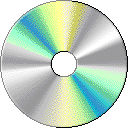
 SE98 Icon Theme for GNU/Linux/BSD
SE98 Icon Theme for GNU/Linux/BSD

