Windows 10-7
Sophomore Member
 
Posts: 233  OS: Windows 11 22H2
Theme: Aero7 - WindowsBlinds 11
RAM: 16gbs
OS: Windows 11 22H2
Theme: Aero7 - WindowsBlinds 11
RAM: 16gbs
|
Post by Windows 10-7 on Nov 24, 2022 4:09:07 GMT -8
Honestly the only reason I attempted this was because it's the only start menu shell (next to startisback) that supports blur on Windows 11
hoping OpenShell gets updated soon, though I know that'd easier said than done especially since the blur code was removed in windows 11 (im pretty sure?) anyways: I did my best! If anyone wants the file to see if they can get a better result ill send! (Edited from BetterVistaX) I redrew the frames (not perfectly lol just to see how it'd look)
also for those who use Windows Blinds11 (using RetroBar in the picture)
Just like the open shell version: the lock button isn't functional, just for looks
Attachments:
|
|
Windows 10-7
Sophomore Member
 
Posts: 233  OS: Windows 11 22H2
Theme: Aero7 - WindowsBlinds 11
RAM: 16gbs
OS: Windows 11 22H2
Theme: Aero7 - WindowsBlinds 11
RAM: 16gbs
|
Post by Windows 10-7 on Nov 24, 2022 4:14:50 GMT -8
Honestly the only reason I attempted this was because it's the only start menu shell (next to startisback) that supports blur on Windows 11
hoping OpenShell gets updated soon, though I know that'd easier said than done especially since the blur code was removed in windows 11 (im pretty sure?) anyways: I did my best! If anyone wants the file to see if they can get a better result ill send! (Edited from BetterVistaX) I redrew the frames (not perfectly lol just to see how it'd look)
also for those who use Windows Blinds11 (using RetroBar in the picture)
Just like the open shell version: the lock button isn't functional, just for looks
if anyone wants to try!
|
|
kamuisuki
Regular Member
   ~
~
Posts: 499
OS: Windows Me
Theme: 5048
CPU: Intel Pentium III-S Tualatin
RAM: 2048
GPU: GeForce 3Ti 500
|
Post by kamuisuki on Nov 25, 2022 1:08:19 GMT -8
i tried to do a skin too(53XX vista) , but its buggy when you are going to extend a folder.and power button dont work ^^ (was just a modification of a windows vista beta skin) 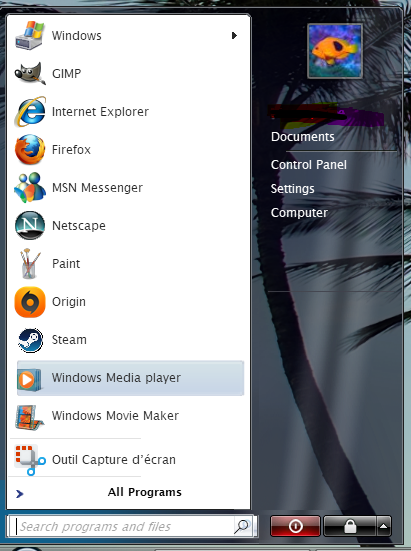 |
|
Windows 10-7
Sophomore Member
 
Posts: 233  OS: Windows 11 22H2
Theme: Aero7 - WindowsBlinds 11
RAM: 16gbs
OS: Windows 11 22H2
Theme: Aero7 - WindowsBlinds 11
RAM: 16gbs
|
Post by Windows 10-7 on Nov 25, 2022 12:40:09 GMT -8
Is that with Start11? That looks amazing!
|
|
kamuisuki
Regular Member
   ~
~
Posts: 499
OS: Windows Me
Theme: 5048
CPU: Intel Pentium III-S Tualatin
RAM: 2048
GPU: GeForce 3Ti 500
|
Post by kamuisuki on Nov 25, 2022 13:49:03 GMT -8
Windows Windowsblind11+ start11 yes.
|
|
Windows 10-7
Sophomore Member
 
Posts: 233  OS: Windows 11 22H2
Theme: Aero7 - WindowsBlinds 11
RAM: 16gbs
OS: Windows 11 22H2
Theme: Aero7 - WindowsBlinds 11
RAM: 16gbs
|
Post by Windows 10-7 on Nov 26, 2022 9:20:23 GMT -8
Windows Windowsblind11+ start11 yes. I think you did great! |
|
Windows 10-7
Sophomore Member
 
Posts: 233  OS: Windows 11 22H2
Theme: Aero7 - WindowsBlinds 11
RAM: 16gbs
OS: Windows 11 22H2
Theme: Aero7 - WindowsBlinds 11
RAM: 16gbs
|
Post by Windows 10-7 on Jul 15, 2023 12:14:41 GMT -8
Hi, finally decided to attempt this again, and I like it alot better! This isn't final as of right now (it might be, I still don't know a whole lot about start11, perhaps there are ways to make it even more accurate). Sorry for the huge padding between the buttons, I know they're also too long, but atleast they're there and semi-functional. I used the lock botton AS the dropdown button for the shutdown menu, the shutdown button works on its own aswell. Why not use open shell? Open Shell does not have support for blur on Windows 11, quite literally the only reason im doing this -I couldnt get aero in virtualbox to work, itd just crash my vm, even when downgrading my guest additons, so that was my best reference -besides blurry images off google- so on the left is default Vista Basic on the right is Start11 (with my SnowyIcon Profile Picture) Attachments:
|
|
Windows 10-7
Sophomore Member
 
Posts: 233  OS: Windows 11 22H2
Theme: Aero7 - WindowsBlinds 11
RAM: 16gbs
OS: Windows 11 22H2
Theme: Aero7 - WindowsBlinds 11
RAM: 16gbs
|
Post by Windows 10-7 on Jul 15, 2023 15:50:55 GMT -8
UPDATE fixed some spacing, and pixel inaccuracies, I think its starting to resemble Vista alot! issue im having: the seperator above the "All Programs", im trying to move it down a few pixels and its refusing Attachments:
|
|
Windows 10-7
Sophomore Member
 
Posts: 233  OS: Windows 11 22H2
Theme: Aero7 - WindowsBlinds 11
RAM: 16gbs
OS: Windows 11 22H2
Theme: Aero7 - WindowsBlinds 11
RAM: 16gbs
|
Post by Windows 10-7 on Jul 18, 2023 17:46:30 GMT -8
Update! Can you guess what I fixed haha Attachments:
|
|
Windows 10-7
Sophomore Member
 
Posts: 233  OS: Windows 11 22H2
Theme: Aero7 - WindowsBlinds 11
RAM: 16gbs
OS: Windows 11 22H2
Theme: Aero7 - WindowsBlinds 11
RAM: 16gbs
|
Post by Windows 10-7 on Jul 18, 2023 18:02:25 GMT -8
Fixed padding (thank you transparent pixels), Hoping this looks well on other's computers aswell ![[Win11]](http://storage.proboards.com/6513581/images/dUuMJkALOHEldWvCwUrG.png) all that needs done: compact menus (not sure if that's possible with start11), Fix the search images, (when you type in the search box), havent touched those at all), and I think that's it Attachments:
|
|
AthensLonghorn2007
Freshman Member
 Nostalgic for 2011-2015
Nostalgic for 2011-2015
Posts: 64
OS: Windows 11 Pro - 22H2
Theme: Windows XP Silver
CPU: 13th Gen Intel(R) Core(TM) i7-1355U 1.70 GHz
RAM: 16GB (15.7 usable)
GPU: Iris Xe
|
Post by AthensLonghorn2007 on Feb 20, 2024 2:23:11 GMT -8
i tried to do a skin too(53XX vista) , but its buggy when you are going to extend a folder.and power button dont work ^^ (was just a modification of a windows vista beta skin) 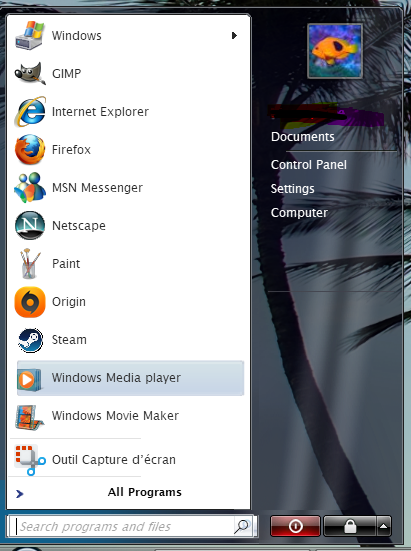 Where did you get those resources? (what build) I wanna do one but open shell! |
|
kamuisuki
Regular Member
   ~
~
Posts: 499
OS: Windows Me
Theme: 5048
CPU: Intel Pentium III-S Tualatin
RAM: 2048
GPU: GeForce 3Ti 500
|
Post by kamuisuki on Feb 20, 2024 5:49:40 GMT -8
I got from the build itself .
as i remember , i opened the shellstyle with winstudio .
and from picture i tried to reproduce using pictures.
|
|
|
|
Post by tamarindojuice on Oct 22, 2024 12:44:51 GMT -8
Fixed padding (thank you transparent pixels), Hoping this looks well on other's computers aswell ![[Win11]](http://storage.proboards.com/6513581/images/dUuMJkALOHEldWvCwUrG.png) all that needs done: compact menus (not sure if that's possible with start11), Fix the search images, (when you type in the search box), havent touched those at all), and I think that's it So, fixed but no link? Link please dear! |
|