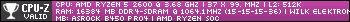|
|
Post by anixx on Sept 23, 2016 5:02:37 GMT -8
It is worth to note that irrespective of what method one uses to arrive at Classic theme, one can further adjust the appearance of the menus. For the purpose one should download the utility UPMCalc and uncheck the 17th point. Then press "Apply".  The following is how the menus are looking before the adjusting:   And here is how it will look after:   Of course it is a matter of taste and some may prefer the first variant. |
|
|
|
Post by libertyernie on Sept 25, 2016 12:24:04 GMT -8
Thanks! This looks much nicer to me when classic is being used.
|
|
|
|
Post by anixx on Feb 4, 2017 4:00:05 GMT -8
By the way, by running Classic Theme over Aero-Lite one can have the selection style from the first picture and menu border style from the second one. Very much Win95-style.
|
|
|
|
Post by Aesthetic Classic on Feb 5, 2017 0:40:56 GMT -8
If you choose to disable UI Effects (Bit 31), you'll also get the dotted rectangle always when selecting a button. It does it even if you're not using the Classic Theme.
|
|
veselcraft
Freshman Member

Posts: 46
OS: Windows 10 LTSB
Theme: Win 2k
|
Post by veselcraft on Aug 16, 2019 6:24:55 GMT -8
Eh... link is dead
|
|
|
|
Post by anixx on Aug 16, 2019 8:56:59 GMT -8
|
|
gcomputzide
Sophomore Member
  As gcomputing goes on, it comes to the zide.
As gcomputing goes on, it comes to the zide.
Posts: 150  OS: Windows 10 1909
Theme: Classic Theme (Winamp 3.0)
CPU: Asus K53E: Intel(R) Pentium(R) CPU B950 @ 2.10GHz
RAM: AMD 8 GB, QUMO 4 GB
GPU: Asus K53E: Intel HD Graphics 3000
OS: Windows 10 1909
Theme: Classic Theme (Winamp 3.0)
CPU: Asus K53E: Intel(R) Pentium(R) CPU B950 @ 2.10GHz
RAM: AMD 8 GB, QUMO 4 GB
GPU: Asus K53E: Intel HD Graphics 3000
|
Post by gcomputzide on Aug 30, 2019 2:23:02 GMT -8
Edit: it's works on Windows 10 19H1
|
|
veselcraft
Freshman Member

Posts: 46
OS: Windows 10 LTSB
Theme: Win 2k
|
Post by veselcraft on Sept 21, 2019 22:53:22 GMT -8
> This attachment is not available. It may have been removed or the person who shared it may not have permission to share it to this location. |
|
gcomputzide
Sophomore Member
  As gcomputing goes on, it comes to the zide.
As gcomputing goes on, it comes to the zide.
Posts: 150  OS: Windows 10 1909
Theme: Classic Theme (Winamp 3.0)
CPU: Asus K53E: Intel(R) Pentium(R) CPU B950 @ 2.10GHz
RAM: AMD 8 GB, QUMO 4 GB
GPU: Asus K53E: Intel HD Graphics 3000
OS: Windows 10 1909
Theme: Classic Theme (Winamp 3.0)
CPU: Asus K53E: Intel(R) Pentium(R) CPU B950 @ 2.10GHz
RAM: AMD 8 GB, QUMO 4 GB
GPU: Asus K53E: Intel HD Graphics 3000
|
Post by gcomputzide on Sept 22, 2019 0:15:00 GMT -8
You need to sign in.
|
|
|
|
Post by travis on Nov 14, 2020 11:08:29 GMT -8
Since the 9Static images are no more, I decided to reupload the images. It is worth to note that irrespective of what method one uses to arrive at Classic theme, one can further adjust the appearance of the menus. For the purpose one should download the utility UPMCalc and uncheck the 17th point. Then press "Apply".   The following is how the menus are looking before the adjusting:  And here is how it will look after:    Of course it is a matter of taste and some may prefer the first variant. |
|
|
|
Post by The Jackal on Jun 12, 2021 13:50:37 GMT -8
Added it to this post for convenience. Attachments:UPMCalc.exe (88.89 KB)
|
|
classic98
New Member
Posts: 20
OS: Windows 10 21h1 (64-bit) ~ and Windows 7 (32-bit) VM - Win2k (also VM)
Theme: Simple classic Theme
CPU: IDK
RAM: IDK
GPU: IDK
|
Post by classic98 on Jun 1, 2022 18:34:07 GMT -8
cool!
|
|