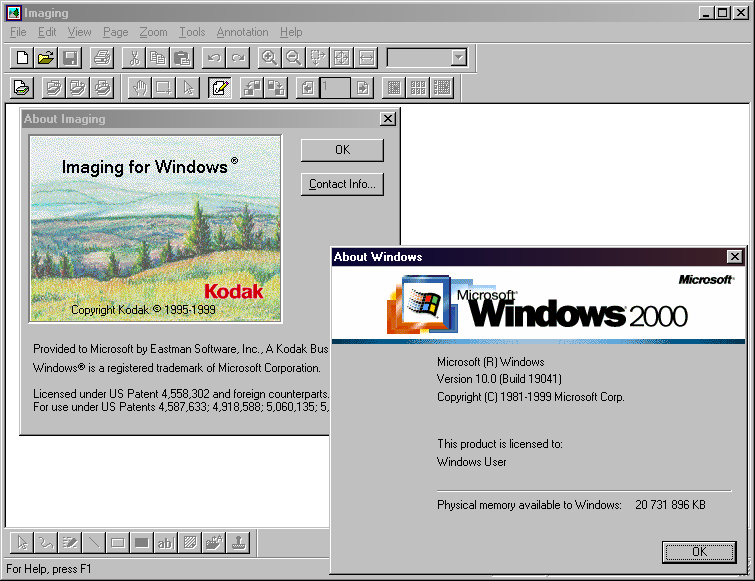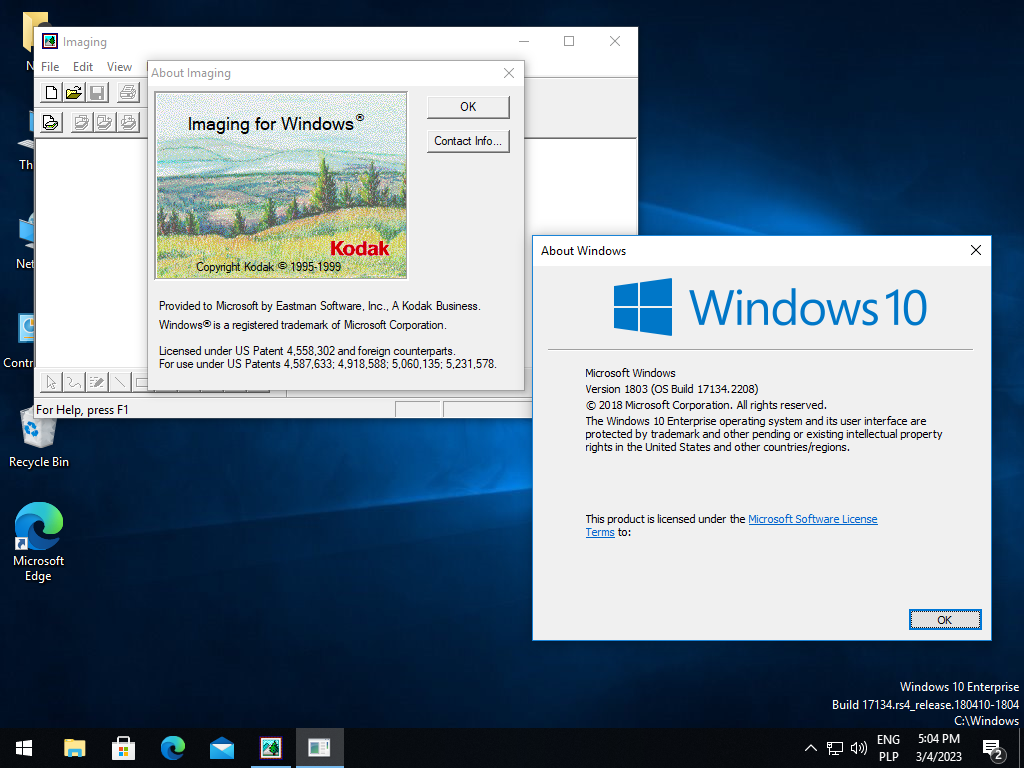Installing Kodak Imaging on 64 Bit Systems
Jul 29, 2019 8:29:32 GMT -8
Post by The Jackal on Jul 29, 2019 8:29:32 GMT -8
First and foremost: Due to legal issues, I can not provide the actual files to Kodak Imaging. You will need to get these yourself from a copy of Windows 98 or 2000, or buy the licensed version by Global 360.
LONG story short, getting this up and running is fairly easy, the problem really arises from how much sodding misinformation there is online. I just spent 3 hours pulling my hair out following someone's (wrong) info regarding registering DLL files etc, getting error messages and scouring the net for solutions, only to come across a single post that laid out the real way of installing Kodak on 64 bit Windows. And it's simple as hell.
So, for preservation and piece of mind in case I or someone else wants to avoid the abyss that is Google Search, here is what you need to do:
---------------------------------------------------------
If you want to use kodakimaging in Windows 7 for any reason, you do the following
Copy from 'C:\Windows\System' ( win98) to 'C:\Windows\SysWoW64' (win7):
Kodakimaging.exe
OIUI400. DLL
OITWA400. DLL
OIPRT400.DLL
OISLB400.DLL
OISSQ400.DLL
OIADM400. DLL
OICOM400. DLL
OIDIS400.DLL
OI FI L400. D LL
OIGFS400.DLL
IMGSHL.DLL
IMGCMN.DLL
IMGEDIT.OCX
IMGSCAN.OCX
IMGTHUMB.OCX
IMGADMIN.OCX
To register OCX files must open the cmd application as administrator and then position yourself in c: \ windows \ sysWoW64. From here running regsvr32.
C:\WINDOWS\sysWoW64\regsvr32.exe imgadmin.ocx
C:\WINDOWS\sysWoW64\regsvr32.exe imgedit.ocx
C:\WINDOWS\sysWoW64\regsvr32.exe imgscan.ocx
C:\WINDOWS\sysWoW64\regsvr32.exe imgthumb.ocx
And ready, job finished.
----------------------------------------------------------------
Mad props to Stuntmaster from Computing.net for this simple guide. His original post is here: web.archive.org/web/20160404230025/www.computing.net/answers/windows-7/kodakimaging-running-on-windows-7/6114.html
Proof it works:

LONG story short, getting this up and running is fairly easy, the problem really arises from how much sodding misinformation there is online. I just spent 3 hours pulling my hair out following someone's (wrong) info regarding registering DLL files etc, getting error messages and scouring the net for solutions, only to come across a single post that laid out the real way of installing Kodak on 64 bit Windows. And it's simple as hell.
So, for preservation and piece of mind in case I or someone else wants to avoid the abyss that is Google Search, here is what you need to do:
---------------------------------------------------------
If you want to use kodakimaging in Windows 7 for any reason, you do the following
Copy from 'C:\Windows\System' ( win98) to 'C:\Windows\SysWoW64' (win7):
Kodakimaging.exe
OIUI400. DLL
OITWA400. DLL
OIPRT400.DLL
OISLB400.DLL
OISSQ400.DLL
OIADM400. DLL
OICOM400. DLL
OIDIS400.DLL
OI FI L400. D LL
OIGFS400.DLL
IMGSHL.DLL
IMGCMN.DLL
IMGEDIT.OCX
IMGSCAN.OCX
IMGTHUMB.OCX
IMGADMIN.OCX
To register OCX files must open the cmd application as administrator and then position yourself in c: \ windows \ sysWoW64. From here running regsvr32.
C:\WINDOWS\sysWoW64\regsvr32.exe imgadmin.ocx
C:\WINDOWS\sysWoW64\regsvr32.exe imgedit.ocx
C:\WINDOWS\sysWoW64\regsvr32.exe imgscan.ocx
C:\WINDOWS\sysWoW64\regsvr32.exe imgthumb.ocx
And ready, job finished.
----------------------------------------------------------------
Mad props to Stuntmaster from Computing.net for this simple guide. His original post is here: web.archive.org/web/20160404230025/www.computing.net/answers/windows-7/kodakimaging-running-on-windows-7/6114.html
Proof it works: