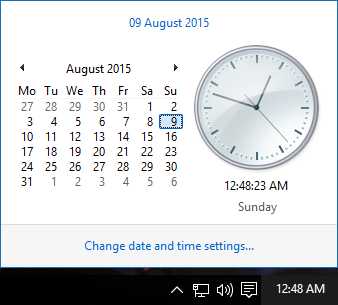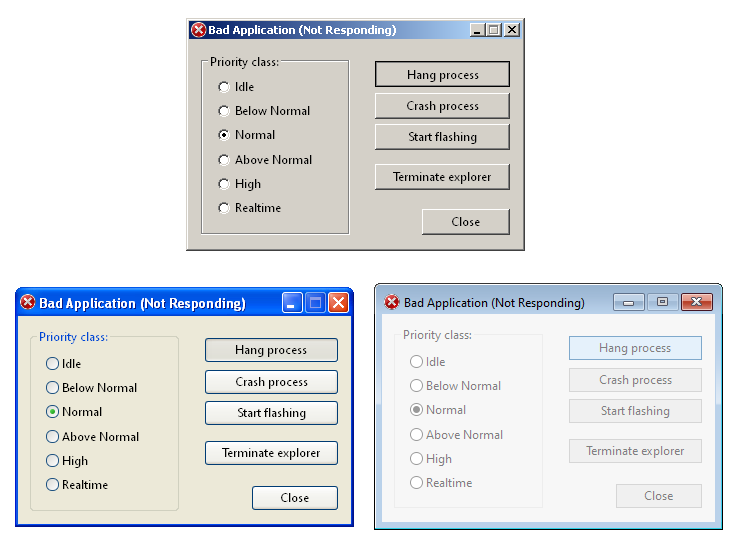Windhawk & Mod Links
Mar 17, 2023 4:20:15 GMT -8
Post by The Jackal on Mar 17, 2023 4:20:15 GMT -8
Windhawk aims to make it easier to customize Windows programs. Link to the program itself: github.com/ramensoftware/windhawk
Here is a list of useful mods:
Classic Theme Windows by Travis
Description: Forces Classic Theme on all Windows
Link: www.winclassic.net/thread/1550/using-windhawk-enable-classic-theme
Classic Desktop Icons by Taniko Yamamoto
Description: This script enables the classic selection on desktop icons in Windows 10 when
a theme is otherwise enabled. This was made for Travis's Windows Experience
mod.
Link: www.winclassic.net/thread/1454/windows-10-setup-win-xp?page=11
Classic File Picker by Cynosphere
Description: Redirect the Windows Vista+ file picker to the Windows XP one. Note: Also needs to be used in conjunction with Travis' "Classic Theme Windows" mod + BasicThemer2 (https://github.com/arukateru/basicthemer2-detours.)
Link: www.winclassic.net/thread/696/hijack-open-save-dialog?page=2
Shrink Address Bar Height by: ItsProfessional
Description: This mod shrinks the address bar height in file explorer.
Link: windhawk.net/mods/shrink-address-bar-height
Hide Search Bar by: ItsProfessional
Description: This mod removes the search bar in File Explorer.
Link: windhawk.net/mods/hide-search-bar
Disable Immersive Context Menus by: ItsProfessional
Description: Disables immersive context menus in File Explorer. Note: You need this if you want to use Classic theme on Windows on latest W10/11 builds. Fixes blank right click menus.
Link: windhawk.net/mods/disable-immersive-context-menus
Non Immersive Taskbar Context Menu by: ItsProfessional
Description: Restores the non-immersive taskbar context menu. Only works on the Windows 10 taskbar.
Link: windhawk.net/mods/classic-taskbar-context-menu
Disable Navigation Bar by: ItsProfessional
Description: Disables the navigation bar in file explorer.
Link: windhawk.net/mods/disable-navigation-bar
Windows 7 Command Bar by: ItsProfessional
Description: Restores the Windows 7 file command bar in the file explorer.
Link: windhawk.net/mods/win7-command-bar
Legacy File Copy by: rounk-ctrl
Description: Restores the Windows 7 file copy dialog
Link: windhawk.net/mods/legacy-file-copy
BasicThemer4 (Windhawk port of BasicThemer) by: Taniko Yamamoto
Description: Disables basic window frames for specified windows.
Link: www.winclassic.net/thread/1607/basicthemer5?page=1&scrollTo=12775
Disable DWM Extended Frames by: Taniko Yamamoto
Description: This script disables `DwmExtendFrameIntoClientArea` and related functions,
which helps some Windows programs render correctly with the Basic theme
enabled.
This should only be used along with something like BasicThemer3, as it will
cause problems for programs that are able to use DWM frames.
Link: www.winclassic.net/thread/1672/disable-extending-frames-client-area
DWM Ghost Mods by ephemeralViolette
Description: This mod injects into DWM and allows you to modify the behaviour of DWM ghost (not responding) windows. For example, you can restore non-DWM window frames, making this useful for blending in non-responsive windows with the basic or classic theme.
Link: windhawk.net/mods/dwm-ghost-mods
Classic Maximized Windows Fix by ephemeralViolette
Description: Fixes the window borders on classic theme windows when DWM is active from spilling over to other monitors.
Link: windhawk.net/mods/classic-maximized-windows-fix
Message Box Font Fix by aubymori
Description: Starting with Windows 10 1709, message boxes render their font size 1pt less than the user-defined size.* You cannot just set this size higher, as many applications still query it, and will show up with bigger fonts. This mod fixes that.
Link: windhawk.net/mods/msg-box-font-fix
Classic Desktop Icons by aubymori
Description: This mod will enable classic theme on desktop icons when themes are enabled, and will optionally let you restore the Windows 2000 behavior of rendering the desktop color on the items' labels.
Link: windhawk.net/mods/classic-desktop-icons
Eradicate Immersive Menus by aubymori
Description: Removes immersive menus system-wide. Superior to the previous mods, but only intended for W10/11 versions beyond 2004. You MUST install the "Windhawk load symbols self fix" mod (same link as below), or else EVERY 32-bit application (INCLUDING THE WINDHAWK UI AND THE WINDHAWK ENGINE ITSELF) will CRASH.
Link: winclassic.net/thread/1892/eradicate-immersive-menus
Classic Taskbar Fix by aubymori
Description: Fixes errors with the (W10) taskbar when using classic theme and restores the 3D effect on the task buttons.
Link: winclassic.net/thread/1889/classic-taskbar-fix
Message Box Font Fix by aubymori
Description: Starting with Windows Vista, message boxes render the "Window" color in their upper half.
Starting with Windows 10 1709, message boxes render their font size 1pt less than the
user-defined size.\* You cannot just set this size higher, as many applications still query
it, and will show up with bigger fonts.
This mod fixes both of those things.
Link: www.winclassic.net/thread/1891/message-box-fix
2K/XP Open/Save Dialog Client Edge by aubymori
Description: Applies client edge to the Win2k/XP Open/Save dialog windows.
Link: www.winclassic.net/thread/1895/open-save-dialog-clientedge
Explorer 32px Icons by aubymori
Description: Forces icons to resize to 32px in Explorer. Works in every Explorer SysListView32, whether it be main Explorer, 64-bit open/save, or 32-bit open/save. "Medium icons" will be selected in 32px icons mode.
Link: winclassic.net/thread/1898/windhawk-explorer-32px-icons?page=1&scrollTo=15238
Classic Explorer navigation bar by m417z
Description: Restores the classic Explorer navigation bar to the version before the Windows 11 "Moments 4" update. Among other things, that makes drag and drop work again. Note: You may need to restart Explorer to apply the changes.
Link: windhawk.net/mods/explorer-frame-classic
Classic Task Dialog Fix by aubymori
Description: In Windows 10, the button sizing for task dialogs is wrong.
This mod fixes that.
Link: winclassic.net/thread/1902/classic-task-dialog-fix
Got anymore? Link or post them here!
Here is a list of useful mods:
Classic Theme Windows by Travis
Description: Forces Classic Theme on all Windows
Link: www.winclassic.net/thread/1550/using-windhawk-enable-classic-theme
Classic Desktop Icons by Taniko Yamamoto
Description: This script enables the classic selection on desktop icons in Windows 10 when
a theme is otherwise enabled. This was made for Travis's Windows Experience
mod.
Link: www.winclassic.net/thread/1454/windows-10-setup-win-xp?page=11
Classic File Picker by Cynosphere
Description: Redirect the Windows Vista+ file picker to the Windows XP one. Note: Also needs to be used in conjunction with Travis' "Classic Theme Windows" mod + BasicThemer2 (https://github.com/arukateru/basicthemer2-detours.)
Link: www.winclassic.net/thread/696/hijack-open-save-dialog?page=2
Shrink Address Bar Height by: ItsProfessional
Description: This mod shrinks the address bar height in file explorer.
Link: windhawk.net/mods/shrink-address-bar-height
Hide Search Bar by: ItsProfessional
Description: This mod removes the search bar in File Explorer.
Link: windhawk.net/mods/hide-search-bar
Disable Immersive Context Menus by: ItsProfessional
Description: Disables immersive context menus in File Explorer. Note: You need this if you want to use Classic theme on Windows on latest W10/11 builds. Fixes blank right click menus.
Link: windhawk.net/mods/disable-immersive-context-menus
Non Immersive Taskbar Context Menu by: ItsProfessional
Description: Restores the non-immersive taskbar context menu. Only works on the Windows 10 taskbar.
Link: windhawk.net/mods/classic-taskbar-context-menu
Disable Navigation Bar by: ItsProfessional
Description: Disables the navigation bar in file explorer.
Link: windhawk.net/mods/disable-navigation-bar
Windows 7 Command Bar by: ItsProfessional
Description: Restores the Windows 7 file command bar in the file explorer.
Link: windhawk.net/mods/win7-command-bar
Legacy File Copy by: rounk-ctrl
Description: Restores the Windows 7 file copy dialog
Link: windhawk.net/mods/legacy-file-copy
BasicThemer4 (Windhawk port of BasicThemer) by: Taniko Yamamoto
Description: Disables basic window frames for specified windows.
Link: www.winclassic.net/thread/1607/basicthemer5?page=1&scrollTo=12775
Disable DWM Extended Frames by: Taniko Yamamoto
Description: This script disables `DwmExtendFrameIntoClientArea` and related functions,
which helps some Windows programs render correctly with the Basic theme
enabled.
This should only be used along with something like BasicThemer3, as it will
cause problems for programs that are able to use DWM frames.
Link: www.winclassic.net/thread/1672/disable-extending-frames-client-area
DWM Ghost Mods by ephemeralViolette
Description: This mod injects into DWM and allows you to modify the behaviour of DWM ghost (not responding) windows. For example, you can restore non-DWM window frames, making this useful for blending in non-responsive windows with the basic or classic theme.
Link: windhawk.net/mods/dwm-ghost-mods
Classic Maximized Windows Fix by ephemeralViolette
Description: Fixes the window borders on classic theme windows when DWM is active from spilling over to other monitors.
Link: windhawk.net/mods/classic-maximized-windows-fix
Message Box Font Fix by aubymori
Description: Starting with Windows 10 1709, message boxes render their font size 1pt less than the user-defined size.* You cannot just set this size higher, as many applications still query it, and will show up with bigger fonts. This mod fixes that.
Link: windhawk.net/mods/msg-box-font-fix
Classic Desktop Icons by aubymori
Description: This mod will enable classic theme on desktop icons when themes are enabled, and will optionally let you restore the Windows 2000 behavior of rendering the desktop color on the items' labels.
Link: windhawk.net/mods/classic-desktop-icons
Eradicate Immersive Menus by aubymori
Description: Removes immersive menus system-wide. Superior to the previous mods, but only intended for W10/11 versions beyond 2004. You MUST install the "Windhawk load symbols self fix" mod (same link as below), or else EVERY 32-bit application (INCLUDING THE WINDHAWK UI AND THE WINDHAWK ENGINE ITSELF) will CRASH.
Link: winclassic.net/thread/1892/eradicate-immersive-menus
Classic Taskbar Fix by aubymori
Description: Fixes errors with the (W10) taskbar when using classic theme and restores the 3D effect on the task buttons.
Link: winclassic.net/thread/1889/classic-taskbar-fix
Message Box Font Fix by aubymori
Description: Starting with Windows Vista, message boxes render the "Window" color in their upper half.
Starting with Windows 10 1709, message boxes render their font size 1pt less than the
user-defined size.\* You cannot just set this size higher, as many applications still query
it, and will show up with bigger fonts.
This mod fixes both of those things.
Link: www.winclassic.net/thread/1891/message-box-fix
2K/XP Open/Save Dialog Client Edge by aubymori
Description: Applies client edge to the Win2k/XP Open/Save dialog windows.
Link: www.winclassic.net/thread/1895/open-save-dialog-clientedge
Explorer 32px Icons by aubymori
Description: Forces icons to resize to 32px in Explorer. Works in every Explorer SysListView32, whether it be main Explorer, 64-bit open/save, or 32-bit open/save. "Medium icons" will be selected in 32px icons mode.
Link: winclassic.net/thread/1898/windhawk-explorer-32px-icons?page=1&scrollTo=15238
Classic Explorer navigation bar by m417z
Description: Restores the classic Explorer navigation bar to the version before the Windows 11 "Moments 4" update. Among other things, that makes drag and drop work again. Note: You may need to restart Explorer to apply the changes.
Link: windhawk.net/mods/explorer-frame-classic
Classic Task Dialog Fix by aubymori
Description: In Windows 10, the button sizing for task dialogs is wrong.
This mod fixes that.
Link: winclassic.net/thread/1902/classic-task-dialog-fix
Got anymore? Link or post them here!