Windows 10-7
Sophomore Member
 
Posts: 233  OS: Windows 11 22H2
Theme: Aero7 - WindowsBlinds 11
RAM: 16gbs
OS: Windows 11 22H2
Theme: Aero7 - WindowsBlinds 11
RAM: 16gbs
|
Post by Windows 10-7 on Dec 14, 2022 13:18:44 GMT -8
im not sure? I recompiled it again, mine shows up? Just try and install this one, im really not sure XD
Attachments:
|
|
kamuisuki
Regular Member
   ~
~
Posts: 499
OS: Windows Me
Theme: 5048
CPU: Intel Pentium III-S Tualatin
RAM: 2048
GPU: GeForce 3Ti 500
|
Post by kamuisuki on Dec 15, 2022 2:27:48 GMT -8
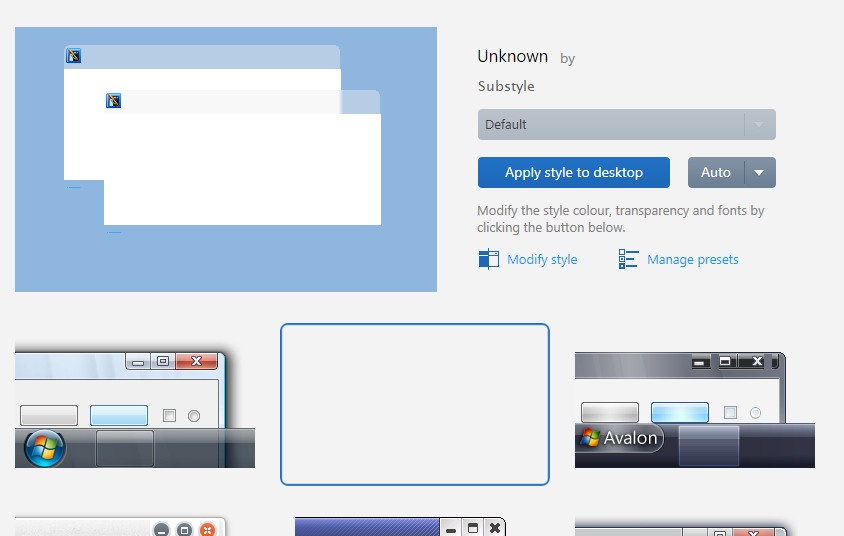 i got this. |
|
Windows 10-7
Sophomore Member
 
Posts: 233  OS: Windows 11 22H2
Theme: Aero7 - WindowsBlinds 11
RAM: 16gbs
OS: Windows 11 22H2
Theme: Aero7 - WindowsBlinds 11
RAM: 16gbs
|
Post by Windows 10-7 on Dec 15, 2022 13:20:36 GMT -8
Okay yeah I see, im having the issue too... I searched around fourms and saw nothing about it? I probably have to reinstall skinstudio. I removed the skin to try and install it annnd now ive completely lost the skin so that's great..... ill try and remake it soon
|
|
kamuisuki
Regular Member
   ~
~
Posts: 499
OS: Windows Me
Theme: 5048
CPU: Intel Pentium III-S Tualatin
RAM: 2048
GPU: GeForce 3Ti 500
|
Post by kamuisuki on Dec 15, 2022 21:20:59 GMT -8
aww sorry for that
|
|
Windows 10-7
Sophomore Member
 
Posts: 233  OS: Windows 11 22H2
Theme: Aero7 - WindowsBlinds 11
RAM: 16gbs
OS: Windows 11 22H2
Theme: Aero7 - WindowsBlinds 11
RAM: 16gbs
|
Post by Windows 10-7 on Jan 3, 2023 2:10:09 GMT -8
Happy New Years!
I'm on windows 10, so started making improvements to the Windows 10 version of Aero7 (Windows Blinds Skin)
- Fixed an issue where the drop down arrow would move positioned when hovered, then clicked. - Fixed Command Bar inaccurate coloring - Fixed Address Bar Buttons
if you don't know what im talking about, download the OG Aero7 Reset or BetterAeroX, examine the address bar, hover over it, then click it, youll see the drop down arrow shift lol
Attachments:
|
|
Windows 10-7
Sophomore Member
 
Posts: 233  OS: Windows 11 22H2
Theme: Aero7 - WindowsBlinds 11
RAM: 16gbs
OS: Windows 11 22H2
Theme: Aero7 - WindowsBlinds 11
RAM: 16gbs
|
Post by Windows 10-7 on Jan 3, 2023 16:50:42 GMT -8
Updated the skin again! Does anybody wanna try it themselves? Ill upload it here if so!
update: added the line between the drop down button and refresh button!
Attachments:

|
|
|
|
Post by travis on Jan 3, 2023 18:55:07 GMT -8
Is it possible to remove the spacing right next to the search bar? And change the command bar font too
|
|
Windows 10-7
Sophomore Member
 
Posts: 233  OS: Windows 11 22H2
Theme: Aero7 - WindowsBlinds 11
RAM: 16gbs
OS: Windows 11 22H2
Theme: Aero7 - WindowsBlinds 11
RAM: 16gbs
|
Post by Windows 10-7 on Jan 3, 2023 19:18:53 GMT -8
Is it possible to remove the spacing right next to the search bar? And change the command bar font too The font I believe so? I didn't know it was different XD
the space between the bar is probably impossible, im really not sure
|
|
Windows 10-7
Sophomore Member
 
Posts: 233  OS: Windows 11 22H2
Theme: Aero7 - WindowsBlinds 11
RAM: 16gbs
OS: Windows 11 22H2
Theme: Aero7 - WindowsBlinds 11
RAM: 16gbs
|
Post by Windows 10-7 on Jan 3, 2023 19:50:38 GMT -8
|
|
Windows 10-7
Sophomore Member
 
Posts: 233  OS: Windows 11 22H2
Theme: Aero7 - WindowsBlinds 11
RAM: 16gbs
OS: Windows 11 22H2
Theme: Aero7 - WindowsBlinds 11
RAM: 16gbs
|
Post by Windows 10-7 on Jan 6, 2023 22:45:19 GMT -8
Yess proper mouse over colors, plus working jumplist! WindowsBlinds11 StartIsBack Open-Shell This required some complicated editing but it works! Image details Attachments:
|
|
Windows 10-7
Sophomore Member
 
Posts: 233  OS: Windows 11 22H2
Theme: Aero7 - WindowsBlinds 11
RAM: 16gbs
OS: Windows 11 22H2
Theme: Aero7 - WindowsBlinds 11
RAM: 16gbs
|
Post by Windows 10-7 on May 1, 2023 17:39:17 GMT -8
Added borders to the clock flyout! Attachments:
|
|
|
|
Post by justaduckinacostume on Jun 28, 2023 22:56:25 GMT -8
Added borders to the clock flyout! Where can I download this theme? And would it work on Windows 11? |
|