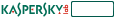|
|
Post by kmuland on Jun 15, 2024 13:08:06 GMT -8
Thanks a lot for the keys!! really appreciated!!! also for the UPMCalc tool  |
|
WindowsGuy
Freshman Member

Posts: 77
OS: Windows 10 pro
Theme: default
CPU: Intel Pentium Inside
RAM: 8,00 GB
GPU: Intel HD graphics, NVIDIA Geforce 610M
|
Post by WindowsGuy on Jun 17, 2024 5:54:52 GMT -8
Good job, i enabled a cursor shadow, also add a button that will set cursor to classic like from windows xp or 2000, and i like that cool work, good job!
|
|
eliVANCE
Freshman Member

Posts: 32
OS: Windows 10 22H2
Theme: Aero10 with DWMBlurGlass
CPU: i5 6600k
GPU: 1070Ti
|
Post by eliVANCE on Jul 9, 2024 11:32:59 GMT -8
I've noticed when changing the title bar font the program hangs after you hit apply. Also, does Desktop just apply it to everything? I feel like I changed the font on Desktop and it subsequently changed the title bar and other fonts after I restarted the configurator
|
|
|
|
Post by lunderg on Oct 7, 2024 11:58:31 GMT -8
Hi tortoThanks for this amazing tool ! Can you help me with the command line? I need a .bat file to toggle High Contrast theme on / off Can you please add these options?: themes.exe @effects "highcontrast" /enable themes.exe @effects "highcontrast" /disable themes.exe @effects "highcontrast" /status Thankss |
|
StouakOvsky
Sophomore Member
  Oguzok, is that you?..
Oguzok, is that you?..
Posts: 101  OS: Windows 10
Theme: Windows 7 (Aero)
RAM: 4 GB
OS: Windows 10
Theme: Windows 7 (Aero)
RAM: 4 GB
|
Post by StouakOvsky on Oct 9, 2024 6:48:32 GMT -8
I'm an idiot for trying this without the classic theme, how do I get it back?
|
|
|
|
Post by OrthodoxWin32 on Oct 9, 2024 8:43:22 GMT -8
I'm an idiot for trying this without the classic theme, how do I get it back? It is possible to use it without the classic theme, it's just that some settings are not taken into account. What is the current situation? You can't restore the default scheme? |
|
StouakOvsky
Sophomore Member
  Oguzok, is that you?..
Oguzok, is that you?..
Posts: 101  OS: Windows 10
Theme: Windows 7 (Aero)
RAM: 4 GB
OS: Windows 10
Theme: Windows 7 (Aero)
RAM: 4 GB
|
Post by StouakOvsky on Oct 10, 2024 18:04:12 GMT -8
I'm an idiot for trying this without the classic theme, how do I get it back? It is possible to use it without the classic theme, it's just that some settings are not taken into account. What is the current situation? You can't restore the default scheme? Forget it, I solved it with the help of winero tweaker |
|
torto
Freshman Member

Posts: 50
OS: Gentoo - Windows 1607
Theme: Gentoo: QtCurve - Windows: Classic - Oxygen Gold
|
Post by torto on Oct 14, 2024 8:45:04 GMT -8
I've noticed when changing the title bar font the program hangs after you hit apply. Yes, I've noticed that can happen when there are certain specific programs opened, and it responds after they are closed... Also, does Desktop just apply it to everything? I feel like I changed the font on Desktop and it subsequently changed the title bar and other fonts after I restarted the configurator No, the desktop font should not change others. |
|
torto
Freshman Member

Posts: 50
OS: Gentoo - Windows 1607
Theme: Gentoo: QtCurve - Windows: Classic - Oxygen Gold
|
Post by torto on Oct 14, 2024 8:48:01 GMT -8
Hi torto Thanks for this amazing tool ! Can you help me with the command line? I need a .bat file to toggle High Contrast theme on / off Can you please add these options?: themes.exe @effects "highcontrast" /enable themes.exe @effects "highcontrast" /disable themes.exe @effects "highcontrast" /status Thankss You're welcome! There are enable and disable high contrast parameters (not for showing the status for now). But it seems I forgot to add them to the usage help... Use: Themes.exe @Effects /EnableHighContrast
Themes.exe @Effects /DisableHighContrast |
|