|
|
Post by Windows User on Nov 3, 2024 14:56:33 GMT -8
  I'm having problems with porting 21H2to7's Getting Started on Real Hardware. |
|
mehraanakbarii
Sophomore Member
 
Posts: 226
OS: Windows 10 22H2
CPU: Intel Core i5-11400
RAM: 32.0 GB DDR4 3200MHz
GPU: Nvidia GeForce RTX 3070
|
Post by mehraanakbarii on Nov 3, 2024 15:59:02 GMT -8
you got null pointer (reference) exception : the program tired to call a not existed function or get or set value form a not existed property something wrong with the program's code or some things missing from one of the .dll files (compiled windows library) which this program using it. |
|
tselim
Sophomore Member
  entered a message
entered a message
Posts: 142
OS: Windows 11 Pro 23H2
Theme: Aero5112 (modified)
CPU: AMD Ryzen 5 Pro 4650G With Raedon Graphics
RAM: 11.8 GB
GPU: AMD Raedon (TM) Graphics
|
Post by tselim on Nov 7, 2024 6:44:14 GMT -8
i tried opening wmp10 on windows 11 after installing it and it just gave this error: how do i fix this?
|
|
|
|
Post by Windows User on Nov 7, 2024 15:31:09 GMT -8
 How do i change this Bluetooth icon? |
|
xdektv
Sophomore Member
  uwp --------> Recycle Bin
uwp --------> Recycle Bin
Posts: 116
OS: Windows 10 21H2 LTSC (Relive7 Polish Beta)
Theme: Windows 7 Aero
CPU: Ryzen 7 3700X
RAM: 16 GB 3200 MHz
GPU: GTX 970 4GB
|
Post by xdektv on Nov 8, 2024 2:03:20 GMT -8
if it's the tray one, replace it in bthprops.cpl |
|
ThatThomasDude
New Member
Posts: 7
OS: Windows 10 IoT Enterprise LTSC 2021
Theme: Windows 8 DP
CPU: Intel Core i5-4570
RAM: 16GB
GPU: Sapphire RX 570 4GB
|
Post by ThatThomasDude on Nov 9, 2024 4:17:19 GMT -8
Anyone know how to get Windows 8 DP status bar style? (I know it must be located in shellstyle.dll, but I'm not really good at editing it.) |
|
|
|
Post by foz on Nov 9, 2024 12:43:18 GMT -8
Does anybody have the Windows 7 desktop icons? even the "My Computer" icons and things, im just trying to make windows 11 look as much as windows 7 to gain the classic look! Thanks to whoever sends it
|
|
DoofusMcGoofus
Freshman Member

Posts: 41  OS: Project Blackcomb (Windows 10 build 19045.4957)
Theme: Hillel Cooperman Longhorn
CPU: Intel Pentium Gold 5405U 2.30Ghz
RAM: 4GB
GPU: Intel UHD 610
Computer Make/Model: Lenovo
OS: Project Blackcomb (Windows 10 build 19045.4957)
Theme: Hillel Cooperman Longhorn
CPU: Intel Pentium Gold 5405U 2.30Ghz
RAM: 4GB
GPU: Intel UHD 610
Computer Make/Model: Lenovo
|
Post by DoofusMcGoofus on Nov 9, 2024 13:15:29 GMT -8
Does anybody have the Windows 7 desktop icons? even the "My Computer" icons and things, im just trying to make windows 11 look as much as windows 7 to gain the classic look! Thanks to whoever sends it 7TSP |
|
|
|
Post by Windows User on Nov 10, 2024 19:43:26 GMT -8
 Any help, I was trying to add XPS Viewer but it fails with the "Check your Windows Insider Program settings." message |
|
|
|
Post by Brawllux on Nov 10, 2024 22:09:59 GMT -8
There are multiple Bluetooth icons in like 3-4 DLLs. When you change them you should never see the new one ever again. |
|
joybo
New Member
Posts: 2
|
Post by joybo on Nov 12, 2024 11:22:20 GMT -8
Is there a way to get Windows 8 build 8045's On Screen Keyboard for Windows 10/11?  |
|
ZeeAy
Freshman Member
 School sucks
School sucks
Posts: 76
OS: Windows 11
Theme: Aero7-11
CPU: Intel Pentium N6000 @1.1-3GHz
RAM: 8 GB
GPU: Intel UHD Graphics
Computer Make/Model: Nokia Purebook Lite 14.1
|
Post by ZeeAy on Nov 15, 2024 5:46:18 GMT -8
Are there Windows 7-ish metrics made for Windows 11?
|
|
|
|
Post by Brawllux on Nov 15, 2024 6:16:06 GMT -8
Did you just,call copying files over "porting"? |
|
ZeeAy
Freshman Member
 School sucks
School sucks
Posts: 76
OS: Windows 11
Theme: Aero7-11
CPU: Intel Pentium N6000 @1.1-3GHz
RAM: 8 GB
GPU: Intel UHD Graphics
Computer Make/Model: Nokia Purebook Lite 14.1
|
Post by ZeeAy on Nov 15, 2024 14:25:43 GMT -8
Did you just,call copying files over "porting"? He did |
|
|
|
Post by pulsedex on Nov 17, 2024 13:03:27 GMT -8
I have two displays in different resolutions, so I have to have a different DPI for each. The problem is, explorer looks weird on my 1080p monitor but looks fine on my 4k monitor, does anyone know a solution to this? I'm using the 21H2to7's Transformation Pack
|
|
kamuisuki
Regular Member
   ~
~
Posts: 499
OS: Windows Me
Theme: 5048
CPU: Intel Pentium III-S Tualatin
RAM: 2048
GPU: GeForce 3Ti 500
|
Post by kamuisuki on Nov 19, 2024 4:37:37 GMT -8
Hello, i would like to know how convert 7's theme for been used on windows 11, i patched the theme with themetools, but it does nothing when applied. i saw people converted original vista theme or 7 theme . Wich tools are you using ? Thank you. i remember vista style builder, but i dont think this is working for os more recent than 7.
|
|
DoofusMcGoofus
Freshman Member

Posts: 41  OS: Project Blackcomb (Windows 10 build 19045.4957)
Theme: Hillel Cooperman Longhorn
CPU: Intel Pentium Gold 5405U 2.30Ghz
RAM: 4GB
GPU: Intel UHD 610
Computer Make/Model: Lenovo
OS: Project Blackcomb (Windows 10 build 19045.4957)
Theme: Hillel Cooperman Longhorn
CPU: Intel Pentium Gold 5405U 2.30Ghz
RAM: 4GB
GPU: Intel UHD 610
Computer Make/Model: Lenovo
|
Post by DoofusMcGoofus on Nov 19, 2024 11:09:13 GMT -8
Question, Startisback++ and Open-Shell are causing issues with the taskbar, how do I fix it. This doesn't happen with either program alone. Do I need to disable something in the Open-Shell settings? Do I need to configure something in StartIsBack++ Tweaker in windhawk? 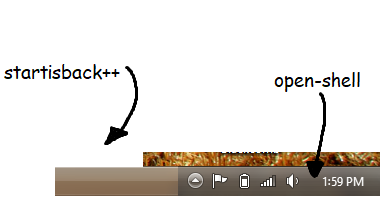 Nevermind, just had to disable Open-Shell taskbar and restart explorer. |
|
Luximoz
Freshman Member
 Luna, Royale, and Aero enjoyer
Luna, Royale, and Aero enjoyer
Posts: 98  OS: Windows 7/Windows LTSC 2019
Theme: Windows XP/Longhorn/Vista/7 (I switch whenever I feel like)
OS: Windows 7/Windows LTSC 2019
Theme: Windows XP/Longhorn/Vista/7 (I switch whenever I feel like)
|
Post by Luximoz on Nov 19, 2024 17:21:08 GMT -8
I'm thinking of upgrading my setup (from LTSC 2019) to LTSC 2021, I've heard about updates breaking some customization stuff (I'm going to end up disabling updates anyway), which precise build of LTSC 2021 should I get myself? Still planning on just having a setup that can change between Windows XP, Vista and 7 looks.
|
|
|
|
Post by enderboy on Nov 19, 2024 23:13:46 GMT -8
I'm thinking of upgrading my setup (from LTSC 2019) to LTSC 2021, I've heard about updates breaking some customization stuff (I'm going to end up disabling updates anyway), which precise build of LTSC 2021 should I get myself? Still planning on just having a setup that can change between Windows XP, Vista and 7 looks. If you want multiple themes, you can just duelboot two os’s, that’s what I used to do. |
|
Luximoz
Freshman Member
 Luna, Royale, and Aero enjoyer
Luna, Royale, and Aero enjoyer
Posts: 98  OS: Windows 7/Windows LTSC 2019
Theme: Windows XP/Longhorn/Vista/7 (I switch whenever I feel like)
OS: Windows 7/Windows LTSC 2019
Theme: Windows XP/Longhorn/Vista/7 (I switch whenever I feel like)
|
Post by Luximoz on Nov 20, 2024 3:58:57 GMT -8
I'm thinking of upgrading my setup (from LTSC 2019) to LTSC 2021, I've heard about updates breaking some customization stuff (I'm going to end up disabling updates anyway), which precise build of LTSC 2021 should I get myself? Still planning on just having a setup that can change between Windows XP, Vista and 7 looks. If you want multiple themes, you can just duelboot two os’s, that’s what I used to do. I don't want to do that because I don't have that much storage to sacrifice, I can keep switching manually. |
|